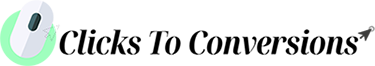Improving checkout is critical to increasing sales in today’s online shopping world. When people shop online, how easy and safe it feels to buy something can affect whether they finish buying. Making the checkout process smooth is a big deal for online stores because it helps turn more visitors into buyers.
Imagine you’re shopping online. You find something you like, add it to your cart, and then you’re ready to buy. But if the following steps—like choosing how to ship it, paying, and giving your address—are hard or take too long, you might give up. This is why online stores work hard to make these steps as easy as possible. They try to offer different ways to pay and let you check out without creating an account. This makes shopping quicker and less of a hassle.
Also, a lot of people shop using their phones. So, online stores must also ensure their websites work well on smaller screens. You can only buy by tapping and filling in your information on your phone. Making everything work smoothly on mobile helps more people buy what they’ve chosen.
But it’s not just about making things easier. It’s about making shoppers feel good and want to come back. Online stores need to build trust and keep customers happy. This means listening to what shoppers say and using that feedback to improve things. When online stores do this well, they don’t just get more sales now—they build a group of loyal customers for the long run.
Understanding How Shoppers Think at Checkout
Imagine you’re online shopping. You’ve picked something you like and are ready to buy it. But, if the website asks you to make too many choices or it feels unsafe, you might leave without buying anything. Here’s how online stores can make the checkout more excellent for you:
- Keep it simple: With too many choices, shopping can feel stiff. Stores should only ask you to make necessary choices, like where to send your item or how to pay.
- Make you feel safe: Everyone wants to feel secure when paying. Online stores use things like padlock icons to show your information is safe. They also let you use payment methods you trust, like PayPal.
- Show that others are happy: Seeing good reviews or ratings makes you feel better about buying. Stores try to show off what other shoppers like.
- Take your time with extra costs: Have you ever been ready to buy something online and seen extra costs at the end? Stores should tell you about all the costs upfront so you aren’t surprised.
- Make paying easy: Some stores let you check out without making an account or fill in your information automatically if you’ve shopped there before. This makes everything quicker and easier.
Why These Things Matter
All these steps help make shopping online more accessible and more excellent for you. When stores make paying simple, keep you safe, and show others trust them, you’re more likely to buy from them. And when they’re honest about costs, you won’t get annoyed by surprises.
So, next time you buy something online, notice how the store does these things. It might make you feel more comfortable about buying or not.
Streamlining the Checkout Flow
Making the checkout process easy helps more customers finish buying what they’ve added to their carts. Here’s how to do it in a way that’s simple to understand:
Clear Costs Up Front
Tell customers about all costs like shipping and taxes early. This way, they won’t be surprised by extra charges when ready to pay.
Easy Checkout
Ask for less information to make checking out quick. Let customers check out without opening an account and fill in their information for them. This makes buying faster and less of a hassle.
Many Ways to Pay
Some people like to pay in different ways. Accepting many payment methods, like credit cards and digital wallets, makes buying more accessible. For expensive items, consider letting customers pay over time.
Build Trust
Ensure customers feel safe using trusted payment methods and showing security badges. Sharing reviews from other customers can also make people more confident about buying.
Fast Website
A slow website can discourage people from buying. To avoid this problem, keep your website working fast on phones, tablets, and computers.
Clear Return Policy
Tell customers how they can return items if they need to. A good return policy makes people more likely to buy because they know they can return things quickly.
Solve Common Problems: Know why people might leave without buying and try to fix these issues. For example, if people prefer to make an account, let them buy without one. Ensure delivery times are precise so customers know when they’ll get their things.
Design Tips
Use pictures to show where to find security numbers on cards and ensure forms are easy to fill out—Mark which fields are needed and which are optional. Keeping payment information in a particular area can make people feel more secure.
Keep Improving
Always look for ways to improve checkout. Try different setups to see what works best, and listen to what customers say.
By paying attention to these tips, online shops can make buying more accessible, which can help more customers finish their purchases, improving sales and customer happiness.
Enhancing User Experience for Checkout Success
Making your online store’s checkout easier can help more customers finish buying. Here are simple ways to do it:
- Show Steps Clearly: Add a progress bar at checkout. This helps shoppers know how far along they are and how much is left. It makes things feel quicker and less confusing.
- Keep Forms Simple: Make shoppers fill out only a few forms. Use tricks like filling in info for them or breaking forms into smaller parts. This makes checking out faster and less tiring.
- Skip Account Sign-Up: Let shoppers buy without signing up. This saves time and encourages more sales from people who want to avoid making an account.
- Let Shoppers Double-Check Their Cart: Before they buy, give shoppers a chance to look over their cart. This helps catch mistakes and makes them more sure about their purchase.
- More Ways to Pay: Offer different payment options like cards, digital wallets, and bank transfers. Showing logos of these options makes shoppers feel safer.
- Instant Help with Mistakes: If shoppers fill out something wrong, tell them right away. Use easy-to-understand messages to help fix mistakes without frustration.
- Use Discounts: Show any discount codes or sales. Discounts make shoppers more likely to buy.
- Be Clear About When Things Will Arrive: Tell shoppers when to expect their order. Precise delivery times make shoppers happier.
- Help Ready When Needed: Offer help like live chat for any questions. Quick answers can turn someone just looking into a buyer.
- Design for Easy Use: Make sure your store is easy to use on phones and computers. Use clear signs and easy actions that guide shoppers through buying.
Keep testing and listening to feedback to make your checkout even better. Small changes can make shopping easier and encourage more sales.
For more tips, check out the advice from LogRocket Blog and Debutify. They share fabulous ideas for improving checkouts for shoppers.
Mobile Optimization – A Necessity, Not an Option
Making your online store easy to use on phones is essential now. Most people like to shop on their phones, so making sure they can buy easily is critical to getting more sales. Here’s how to make shopping on a phone a good experience:
- Keep it Simple: Make sure the shopping and checkout process is easy. Don’t ask for too much information. Just like Fabletics, your checkout page should be clean and not crowded.
- Be Honest About Shipping: Tell your customers how much shipping will cost early. Like the sock company Bombas, you can show how close they are to getting free shipping. This is an excellent way to be clear and might even make customers buy more to get that free shipping.
- Make Sure Your Site is Safe: Show that your website is safe to shop on. You can do this by showing security badges or a padlock icon in the browser, just like Apple does. This helps shoppers feel safe when they give you their card details.
- Let Customers Pay Their Way: Offer different pay methods, like PayPal or Apple Pay. This makes it easier for people to buy things without typing in their card details every time.
- Help With Mistakes Right Away: Tell them immediately if someone makes a mistake while filling out their information. This will make it easier for them to fix the error without getting frustrated.
- Make website Load Fast: Your website should load quickly on phones. If it’s slow, people might leave before buying anything.
- Show Progress: Use a progress bar to show shoppers how far they are in the checkout process. It makes the process seem faster and more precise, like the clothing brand BlackMilk.
- Fill in Details for Your Customers: If you can, fill in details like their address automatically. This saves time and makes buying easier.
- Keep Talking After They Buy: After someone buys something, keep in touch. Send them a confirmation message right away. You can also send coupons for their next purchase to make them want to shop again.
By following these tips, your online store will be easier to use on phones, which can help you sell more. Always look for ways to make shopping smoother and keep up with what customers like.
For more advice on making your mobile checkout better, you can check out tips from ContactPigeon,
Trust and Security: Building Customer Confidence
When you shop online, feeling safe about your choices and knowing your info is secure makes you more likely to buy. Adding things to your website that make customers feel this safety, called trust signals, can significantly help. They show your site is a safe place to shop. Making sure your site protects customer info during Checkout is also super important.
How Trust Makes People Want to Buy
When customers trust your site, they’re more likely to buy stuff. If they’re worried about safety, they might leave without buying. But, if your site uses symbols of trust and ensures everything is secure, customers stick around to buy. Trust can also make people come back to shop more.
Simple Ways to Show Trust and Safety
- Use Symbols That Show Safety, like a little padlock in the web address or badges that say your site is checked and safe. This makes customers feel their information is protected.
- Let Customers See What Others Think: Showing reviews from other customers helps new shoppers see that your products are good and your site is trustworthy.
- Make It Easy to Contact You: Showing your phone number or email address lets customers know they can reach out if they need help. It’s like showing there are real people behind the site who can answer questions.
- Tell Customers About Returns Easily: If someone’s worried about what happens if they don’t like what they bought, seeing an easy return policy can make them feel better about buying.
- Make Sure Your Site Works Well on Phones: Many people shop using their phones, so your website needs to be easy to use on small screens. This can make people more likely to finish buying something.
- Keep the Checkout Simple: Don’t ask for too much info; make it quick to fill out. You can even fill in some of the information for them. This makes buying faster and less of a hassle.
- Offer Ways to Pay That People Know and Like Letting customers use different ways to pay, including the ones they already like and trust, can make them more comfortable completing their purchases.
Doing these things helps customers feel good about buying from your site. They can shop knowing their info is safe, and they’re more likely to return and buy more.
Payment Flexibility – Catering to Diverse Preferences
Having different ways to pay in your online store is super important. It helps you reach more people and sell more stuff. Here’s how having lots of payment options can really help and what you can do if people leave things in their carts without buying.
Why Lots of Payment Options Are Great
- More Choices, More Happy Customers: People like choices. Some might want to use their credit card, others might like PayPal or Apple Pay, and some might even want to use digital money like Bitcoin. By offering all these choices, you make buying from you easy for more people.
- Feeling Safe and Sure: When customers see a way to pay that they know and like, they feel safe. This makes them more likely to finish buying what’s in their cart.
- More Sales: If customers reach the end and see their favorite way to pay, they’re more likely to complete their purchase, which means you sell more.
What to Do About Cart Abandonment
Sometimes, even with many ways to pay, people might leave without buying. Here’s what you can do:
- Ads That Remind: You can use social media or internet ads to remind people about what they left in their cart. This might make them want to come back and buy it.
- Friendly Email Reminders: Sending a nice email saying, “Hey, you forgot something!” can work well. You can add a little discount to tempt them back.
- Make Checkout Easy: People might give up if your Checkout needs to be more flexible or fast. Check how your Checkout works and try to make it simpler and faster.
- Help is Here: Let people know they can get help if they’re stuck. Having someone to chat with live can fix problems right away and prevent lost sales.
Tools and Tips to Keep Carts from Being Left
- Popups Before Leaving: If someone is about to leave your site with stuff still in their cart, a popup can offer them a discount or ask if they need help. This might make them stay.
- Try Different Things: Play around with how your Checkout looks and works to see what gets the best results. You might change the color of the buttons or how things are arranged.
- Use Data: Tools that track how people use your site can show you where they stop and leave. This info can help you figure out what to fix so more people finish buying.
Giving people lots of ways to pay and helping them when they’re about to leave without buying makes shopping at your store a better experience. This doesn’t just allow you to sell more right now—it also makes customers want to come back and buy again, which is great for your store’s reputation.
Conclusion
To wrap up, improving your Checkout is critical to getting more sales and making shoppers happy. Here’s what you need to do:
- Offer Many Ways to Pay: People like choices. Some might want to use their credit card; others might like online payment systems like PayPal or other methods. This helps everyone find a comfortable way to pay.
- Stop Carts from Being Left Behind: Use intelligent tools like popups when someone is about to leave or send emails reminding them about what they want to buy. Make sure purchasing from you is easy and quick.
- Keep Making Things Better: Always look for ways to improve. Test how your Checkout looks and works, determine the best payment options and ensure clear instructions. Use data and what customers tell you to make things better.
By working on these areas, you can make shopping at your place smoother and more enjoyable. This will prevent customers from leaving before buying and make them more likely to return and tell others about their good experiences.
In the world of online shopping, things keep changing. To stay ahead, keep updating your checkout process. Try new things, be ready for changes, and always think about what makes shopping best for your customers.